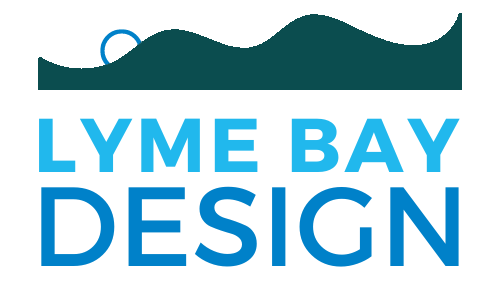Smashing SEO - Where to find backlinks to your site
You may know that Google ranks trusted and authoritative websites higher and that one of the main metrics it uses to decide on that authority is the number of backlinks on your site - internal between pages on your own site and even better external links from other trusted and authoritative websites.
So how do you know how many and what backlinks your site has?
It’s pretty simple really - your site should be linked to Google with a Google Search Console - you should have an account with Google with the domain name of your site. Log in and then simply google Google Search Console. You’ll then see this at the top of the page.
Click on start now and your dashboard will come up.
Go right down the menu on the left hand side and you’ll see “links” - click on that. You’ll see a list of internal and external links.
To help improve your ranking I’d recommend you screenshot that and take active steps to increase both your internal and external links.
More tips on how to do that to come in my newsletter, which you can sign up to here.
For more information on what Google wants from you read our blog here.
And for more information on how I can help you rank higher in Google, click here